Create an Invisible Folder
1.Create a New Folder.
2.Rename this folder holding on the “Alt” key and type “0000” with Numpad. Now your folder is saved without any name.
3.To change the icon right click on the folder and select “Properties”. A “Properties” window will pop up. Under the “Customize” tab click on “Change Icon”.
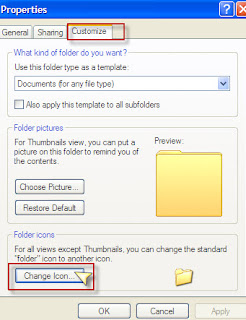
4.Scroll the icon list and select a blank icon. Click “Ok“. Click on “Apply” to save your setting.
5.Now the new Folder is invisible. To detect your invisible folder refresh the window/desktop, your invisible folder will blink.
2.Rename this folder holding on the “Alt” key and type “0000” with Numpad. Now your folder is saved without any name.
3.To change the icon right click on the folder and select “Properties”. A “Properties” window will pop up. Under the “Customize” tab click on “Change Icon”.
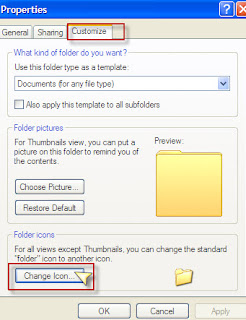
4.Scroll the icon list and select a blank icon. Click “Ok“. Click on “Apply” to save your setting.
5.Now the new Folder is invisible. To detect your invisible folder refresh the window/desktop, your invisible folder will blink.
For Further Reading,




0 comments:
Post a Comment