Do You Want To Change The Name Of Your Facebook Profile:
1. Goto Facebook.com & login into your account.
2.Then goto Account
3.Account Settings option at top right part.
4.This will open Account Settings page with ‘General’ tab highlighted.
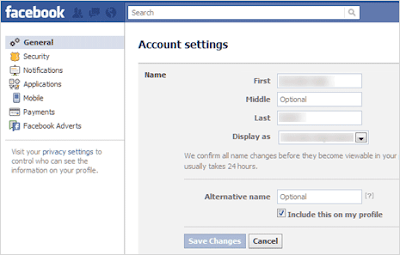
5.Then click ‘Edit’ button next to your displayed name at the top.
6.Then click to type and update your First name, Middle name and Last name for display on the Facebook profile.
7.Once you make changes to your Name details, Click Save Changes button to submit new information.
For Further Reading,




0 comments:
Post a Comment