The Administrator account exists on all computers. If You Want To Change Just follow My Steps:
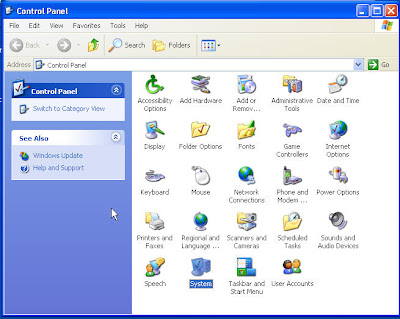
2.When the Local Security Settings snap in appears, open the Local Policies\Security Options branch and double click the Accounts: Rename Administrator Account policy.
3.When the Accounts: Rename Administrator Account Properties dialog box appears, type a new name in the text box, and click OK.
SECOND METHOD
1.Press (Windows)R to access the Run dialog box.
2.In the Open text box, type Control userpasswords2 and click OK to access the User Accounts dialog box.
3.Select the Administrator Account from the list and click the Properties button.
4.In the User Name text box, type a new name, and click OK.
2.In the Open text box, type Control userpasswords2 and click OK to access the User Accounts dialog box.
3.Select the Administrator Account from the list and click the Properties button.
4.In the User Name text box, type a new name, and click OK.
For Further Reading,




0 comments:
Post a Comment