If You Want To Change Your Facebook Password Then Just Follow My Steps:
1.Log Into Your Facebook Account.
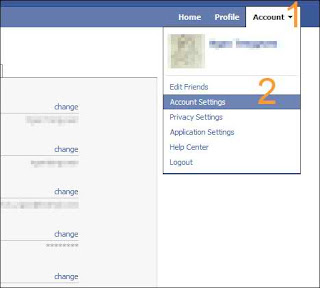
2.Then Click on “Settings” from the menu.
3.Now you will be in your account (My Account) “Settings” page.
4.Scroll down to “Password” and click on the “change” link on the right.
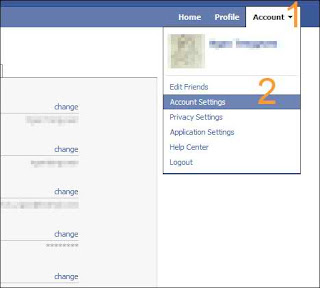
2.Then Click on “Settings” from the menu.
3.Now you will be in your account (My Account) “Settings” page.
4.Scroll down to “Password” and click on the “change” link on the right.
5.Enter the password that you’re currently using and then enter your “New Password” twice and click “Change Password” to finish the job.

For Further Reading,




0 comments:
Post a Comment